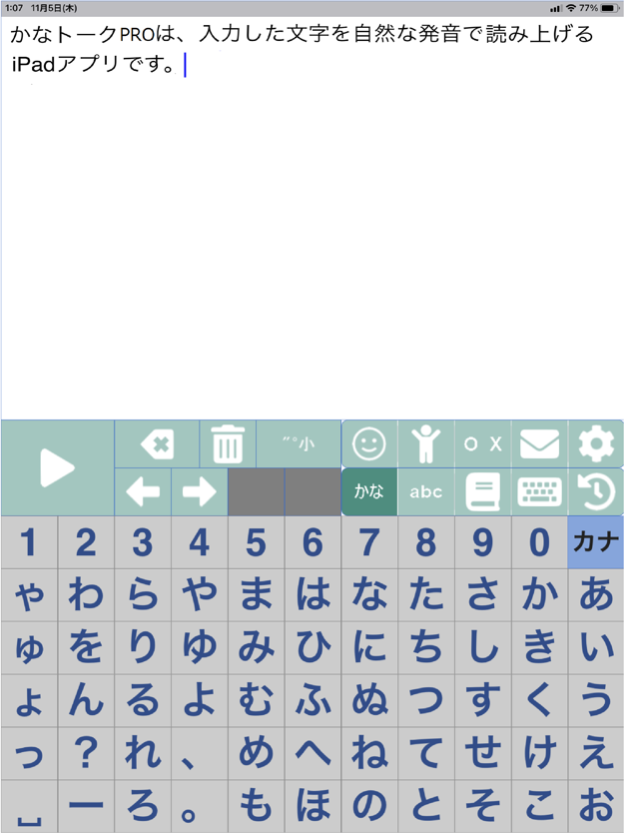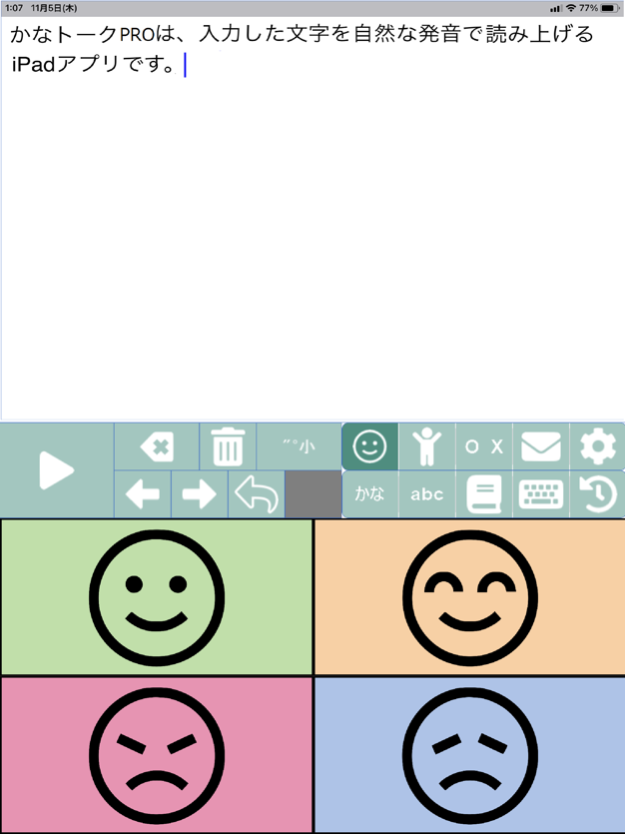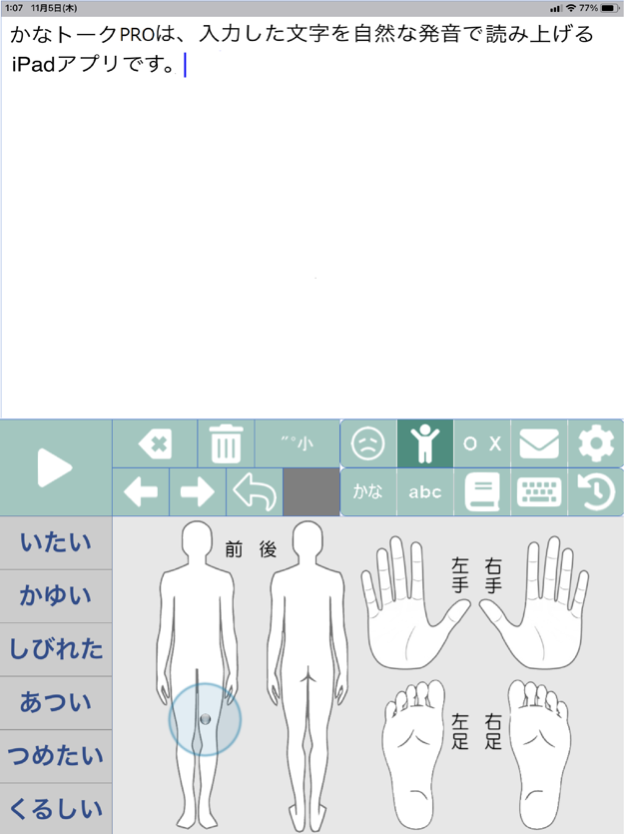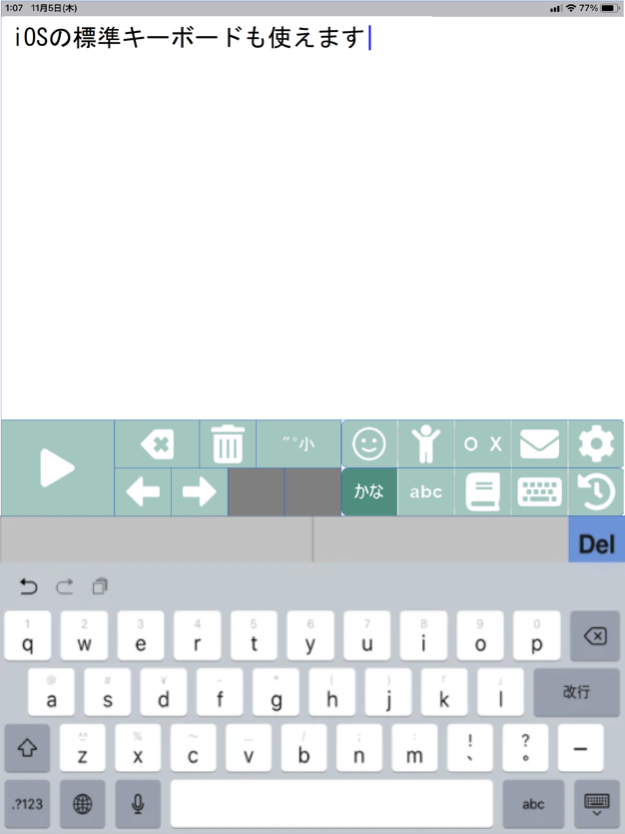KanaTalk_Pro 3.3
Continue to app
Paid Version
Publisher Description
◆ Description ◆
Typed characters read aloud, a voice generation application types communicate.
As a communication tool with disabilities who have difficulty speaking of the body
Also available as a study tool for learning Japanese.
◆ Features ◆
[Speech]
- Reads the input string.
- Talk Audio read the kana / kana Talk Plus / Pro-talk varies in Kana.
Talk Kana: Hiragana / reads a single note on the numbers.
Kana Talk Plus: hiragana / katakana / numbers / letters read out a single note.
Kana Talk Pro: reads all the text in natural speech, including Chinese characters. The speech engine to service HOYA VoiceText is used.
[Button text input]
- Hiragana / katakana / letters / symbols you can enter the button placement.
· IOS also supports the standard software keyboard input.
[For word]
* You can register up to 100 words.
* Use canned greetings and to register and use on a daily basis, to efficiently perform character input.
[History]
- Leaves the string entered in the history of press time speech.
Remember the history - up to 12.
[Emoticon]
* You can enter a kind of smiley emoticon button 24.
* This function is available to those emotions and feelings that are difficult to convey.
[Physical map]
* Body (around) / hand (left) / foot (left) can be transmitted in body parts of the map.
* This function is available to communicate and who have difficulty moving the body freely.
[○ ×]
○ × - and is the ability to communicate things to do alone.
[E-mail]
- Text and E-mail typed text can be created.
[Toggle button layout]
- Swaps the position of buttons and other features toggle buttons and vocal character input button.
[More]
• Setting a character input timing
Button is pressed or released the button.
- Sound effect when the button is pressed
Character Input / Beep
- Speed Reading
Can be set at seven.
- Tone Say
Can be set at seven.
- Speech Volume
Can be set at seven.
· E-mail Address
E-mail address and you can register 1 of the initial value creation.
In developing ※, incorporating the opinions of our users talk after the release of Kana, came with the help and care of people who have problems related to or actually uttered.
Actively adopt the opinions of those who need to talk to Kana is the future, I want to want to make a better app.
Mar 27, 2024
Version 3.3
Now compatible with iOS17.
Thank you for your continued support of KanaTalk.
About KanaTalk_Pro
KanaTalk_Pro is a paid app for iOS published in the Food & Drink list of apps, part of Home & Hobby.
The company that develops KanaTalk_Pro is ASTRO INC. The latest version released by its developer is 3.3.
To install KanaTalk_Pro on your iOS device, just click the green Continue To App button above to start the installation process. The app is listed on our website since 2024-03-27 and was downloaded 4 times. We have already checked if the download link is safe, however for your own protection we recommend that you scan the downloaded app with your antivirus. Your antivirus may detect the KanaTalk_Pro as malware if the download link is broken.
How to install KanaTalk_Pro on your iOS device:
- Click on the Continue To App button on our website. This will redirect you to the App Store.
- Once the KanaTalk_Pro is shown in the iTunes listing of your iOS device, you can start its download and installation. Tap on the GET button to the right of the app to start downloading it.
- If you are not logged-in the iOS appstore app, you'll be prompted for your your Apple ID and/or password.
- After KanaTalk_Pro is downloaded, you'll see an INSTALL button to the right. Tap on it to start the actual installation of the iOS app.
- Once installation is finished you can tap on the OPEN button to start it. Its icon will also be added to your device home screen.